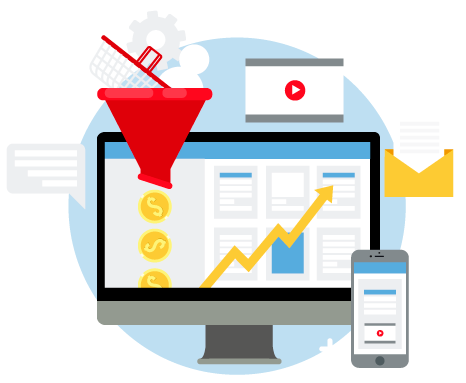In the bustling realm of online business, where every click counts and every interaction shapes the path to success, the art of turning website visitors into loyal customers is both a science and a craft. Welcome to the digital frontier of Conversion Craft, where strategies are honed, and tactics are refined to transform fleeting visitors into enthusiastic brand advocates.
At the heart of this endeavor lies the concept of Conversion Rate Optimization (CRO) - a multifaceted approach aimed at maximizing the percentage of website visitors who take a desired action, whether it's making a purchase, signing up for a newsletter, or filling out a contact form. In this dynamic landscape, every element of a website – from its design and navigation to its content and functionality - plays a crucial role in shaping the user experience and influencing conversion outcomes.
Among the myriad strategies in the Conversion Craft toolkit, one stands out as a beacon of engagement and efficacy: the art of crafting compelling Call-to-Action (CTA) buttons that beckon visitors to take the next step on their journey - be it a click, a tap, or a swipe. These seemingly humble buttons wield remarkable power, serving as gateways to deeper engagement, heightened conversions, and lasting customer relationships.
In this comprehensive exploration of CRO strategies, we embark on a journey through the digital landscape, uncovering the secrets to making CTA buttons stand out amidst the noise, capturing attention in a sea of distractions, and guiding visitors toward meaningful interactions that drive results. Join us as we delve into the science, psychology, and artistry behind standout CTAs, unlocking the keys to unlocking the full potential of your online presence and transforming visitors into devoted customers.
IN THIS GUIDE
Turbocharge Your Conversions: Mastering Page Speed Optimization
Page speed optimization involves fine-tuning your website to load faster, ensuring a seamless and efficient user experience. It encompasses various technical optimizations aimed at reducing loading times and improving overall performance.
Understanding the importance of page speed optimization is paramount for businesses aiming to enhance their conversion rates. Here's why it matters:
- User Experience: Slow-loading websites frustrate visitors and drive them away. By optimizing page speed, you provide a smoother browsing experience, keeping users engaged and more likely to convert.
- SEO Performance: Search engines prioritize fast-loading websites in their rankings. Optimizing page speed can improve your SEO performance, leading to higher visibility and increased organic traffic.
- Mobile Responsiveness: With mobile devices dominating internet usage, optimizing for mobile page speed is essential. Mobile users expect fast-loading websites, and meeting this expectation can significantly impact conversion rates.
- Reduced Bounce Rates: Faster-loading pages tend to have lower bounce rates. By optimizing page speed, you decrease the likelihood of visitors abandoning your site before converting.
- Competitive Advantage: In competitive industries, a faster website can give you an edge over rivals. Users are more likely to choose a website that loads quickly and provides a seamless experience.
Real-world examples highlight the impact of page speed optimization:
- Amazon found that for every 100 milliseconds of improvement in page load time, they observed a 1% increase in revenue.
- Pinterest saw a 44% decrease in perceived wait time and a 15% increase in SEO traffic and conversions after optimizing their mobile web experience.
- Walmart reported a 2% increase in conversion rates for every 1-second improvement in page load time.
Implementing page speed optimization strategies:
- Optimize Images: Compress and optimize images to reduce file sizes without compromising quality.
- Minimize HTTP Requests: Reduce the number of elements on your webpage, such as scripts and stylesheets, to minimize HTTP requests.
- Enable Browser Caching: Utilize browser caching to store static resources, reducing load times for returning visitors.
- Utilize Content Delivery Networks (CDNs): CDNs distribute your website's content across multiple servers worldwide, improving load times for users in different geographic locations.
- Use a Fast Web Hosting Provider: Choose a reliable hosting provider that offers fast servers and uptime guarantees.
- Minify CSS, HTML, and JavaScript: Remove unnecessary characters, such as whitespace and comments, from your CSS, HTML, and JavaScript files to reduce their file sizes.
- Implement Lazy Loading: Load images and other media files only when they come into view, rather than loading them all at once. This technique can significantly reduce initial page load times.
- Prioritize Above-the-Fold Content: Load critical content, such as headlines and call-to-action buttons, first to ensure that users can start interacting with your website while other elements load in the background.
- Reduce Redirects: Minimize the number of redirects on your website, as each redirect adds extra time to the loading process. Ensure that internal links point directly to the intended destination without unnecessary detours.
- Optimize Server Response Time: Improve your server's response time by optimizing database queries, using caching mechanisms, and upgrading to faster hosting plans or server configurations.
- Enable GZIP Compression: Enable GZIP compression on your server to compress your website's files before they are transferred to users' browsers, reducing file sizes and speeding up loading times.
- Implement Accelerated Mobile Pages (AMP): If applicable to your website content, consider implementing AMP to create lightweight versions of your web pages that load almost instantly on mobile devices.
- Monitor Performance Regularly: Use tools like Google PageSpeed Insights, GTmetrix, or Pingdom to regularly monitor your website's performance and identify areas for improvement.
- Optimize Third-Party Scripts: Evaluate the necessity of third-party scripts, such as analytics trackers and social media widgets, and consider deferring their loading or implementing asynchronous loading to prevent them from delaying the loading of your core content.
- Use Resource Hinting: Employ resource hinting techniques such as preloading, prefetching, and preconnecting to instruct browsers to fetch critical resources in advance, improving overall page load times.
By incorporating these additional page speed optimization tips into your website optimization strategy, you can further enhance user experience, reduce bounce rates, and increase conversion rates.
Tools to help implement this strategy:
- Google PageSpeed Insights: This tool analyzes the content of a web page and generates suggestions to make that page faster. It provides both desktop and mobile performance scores along with actionable insights for optimization.
- Gtmetrix: GTmetrix offers comprehensive performance analysis of web pages, including page speed scores, loading times, and recommendations for optimization. It also provides waterfall charts to visualize the loading process and identify bottlenecks.
- Pingdom Website Speed Test: Pingdom's speed test tool allows you to analyze the performance of your website from multiple locations around the world. It provides insights into page load times, file sizes, and suggestions for improvement.
- WebPageTest: WebPageTest is an open-source tool that offers advanced testing options, including the ability to simulate various connection speeds and devices. It provides detailed performance metrics, waterfall charts, and filmstrip views for thorough analysis.
- Lighthouse: Lighthouse is an automated tool integrated into Google Chrome's DevTools that audits web pages for performance, accessibility, SEO, and more. It generates comprehensive reports with actionable recommendations for improvement.
- YSlow: YSlow is a browser extension developed by Yahoo that evaluates web pages based on Yahoo's performance rules. It provides suggestions for optimizing performance, including reducing HTTP requests, leveraging browser caching, and optimizing images.
- Browser Developer Tools: Most modern web browsers, such as Google Chrome, Mozilla Firefox, and Microsoft Edge, come with built-in developer tools that allow you to analyze and optimize web page performance. These tools include features like network throttling, performance profiling, and timeline recordings.
- Google Mobile-Friendly Test: This tool evaluates the mobile-friendliness of a web page and provides recommendations for optimization. It's especially useful for ensuring that your website performs well on mobile devices, which is crucial for page speed optimization and user experience.
These tools can help you diagnose performance issues, identify areas for improvement, and track the impact of optimization efforts over time. By regularly testing and optimizing your website using these tools, you can ensure that it delivers a fast and seamless experience for your visitors, leading to improved conversion rates.
Smooth Sailing: Mastering Website Navigation for Conversions
"Simple and seamless navigation" refers to the ease with which visitors can navigate through a website to find the information or products they're seeking. It encompasses intuitive menu structures, clear labeling, and user-friendly design elements.
Understanding the importance of simple and seamless navigation is crucial for improving conversion rates. Here's why it matters:
- Enhanced User Experience: Clear navigation reduces friction, making it easier for visitors to explore your website and find what they need. This positive user experience can lead to increased engagement and higher conversion rates.
- Reduced Bounce Rates: Confusing or cluttered navigation can frustrate visitors and prompt them to leave your site prematurely. By streamlining navigation, you can reduce bounce rates and keep users engaged for longer periods.
- Improved Accessibility: Simple navigation benefits all users, including those with disabilities or limited technological proficiency. By prioritizing accessibility in your navigation design, you can reach a broader audience and improve overall usability.
- Increased Trust and Credibility: A well-organized website instills trust and credibility in visitors, signaling professionalism and attention to detail. Clear navigation helps users feel confident in their interactions with your brand, which can positively impact conversion rates.
Real-world examples highlight the impact of simple and seamless navigation:
- Airbnb redesigned its navigation menu, resulting in a 20% increase in bookings within the first month.
- The UK government's website, GOV.UK, improved navigation and content organization, leading to a 5.7% increase in user satisfaction.
Implementing simple and seamless navigation strategies:
- Clear Menu Structure: Organize your menu items logically and hierarchically, grouping related pages or categories together. Use descriptive labels that accurately convey the content or purpose of each section.
- Intuitive Navigation Paths: Design navigation paths that guide users through the website in a logical manner, minimizing the number of clicks required to reach their desired destination. Consider implementing breadcrumbs or internal links to facilitate navigation.
- Responsive Design: Ensure that your website navigation is optimized for various devices and screen sizes. Implement responsive design principles to adapt the navigation menu for desktops, tablets, and mobile devices.
- Search Functionality: Incorporate a search bar prominently within your website to allow users to quickly find specific information or products. Implement autocomplete and filtering options to enhance the search experience further.
- User Testing: Conduct usability testing with real users to identify navigation pain points and gather feedback on how to improve the user experience. Use tools like heatmaps and session recordings to analyze user behavior and identify areas for optimization.
Tools to help implement this strategy:
- Hotjar: Hotjar offers heatmaps, session recordings, and user feedback tools to analyze how visitors interact with your website's navigation and identify areas for improvement.
- Optimizely: Optimizely enables A/B testing and experimentation to optimize website navigation elements, such as menu layouts and labeling.
- Google Analytics: Google Analytics provides insights into user behavior, including navigation paths, bounce rates, and page views, allowing you to assess the effectiveness of your website navigation and make data-driven improvements.
- Treejack: Treejack is a usability testing tool specifically designed for evaluating website navigation structures. It allows you to create tasks and scenarios for participants to complete, providing valuable insights into navigation usability.
By prioritizing simple and seamless navigation in your website design and continuously refining it based on user feedback and data analysis, you can create a more intuitive and user-friendly experience that drives higher conversion rates.
Digestible Data: Optimizing Content for Conversions
"Provide easy-to-digest information" refers to presenting content in a clear, concise, and easily understandable manner to facilitate comprehension and decision-making for website visitors.
Understanding the importance of simple and seamless navigation is crucial for improving conversion rates. Here's why it matters:
- Enhanced User Experience: Simplifying complex information and presenting it in a clear format improves user experience by reducing cognitive load and making it easier for visitors to consume content.
- Increased Engagement: When visitors can quickly grasp the information they need, they are more likely to engage with your content, spend more time on your website, and explore further, leading to higher conversion rates.
- Improved Conversion Rates: Clear and concise content helps visitors make informed decisions, leading to a higher likelihood of conversion. By presenting information in a digestible format, you can remove barriers to conversion and guide visitors towards desired actions.
- Builds Trust and Credibility: Transparent and easily understandable content builds trust with visitors, demonstrating expertise and credibility. When visitors feel confident in the information presented, they are more likely to trust your brand and convert into customers.
Real-world examples highlight the impact of providing easy-to-digest information:
- Mailchimp revamped its website copy to be more concise and user-friendly, resulting in a 20% increase in sign-ups.
- The UK government's website, GOV.UK, improved navigation and content organization, leading to a 5.7% increase in user satisfaction.
- Dropbox simplified its homepage messaging, focusing on clear benefits, which led to a 10% increase in conversions.
Implementing strategies to provide easy-to-digest information:
- Use Clear and Concise Language: Avoid jargon and technical terms, and use simple language that is easy for your target audience to understand. Break down complex concepts into digestible chunks and use bullet points or lists to organize information.
- Visualize Data: Use charts, graphs, infographics, and other visual elements to convey complex information in a more accessible and engaging format. Visuals can help reinforce key points and make data easier to understand at a glance.
- Chunk Content: Break content into smaller sections or paragraphs to make it more scannable and digestible. Use headings, subheadings, and whitespace to create a clear hierarchy and guide visitors through the content.
- Focus on Benefits: Highlight the benefits of your products or services in clear and compelling language. Use real-life examples, testimonials, and case studies to illustrate how your offerings can solve customers' problems or fulfill their needs.
- Optimize Readability: Use legible fonts, appropriate font sizes, and contrast ratios to ensure that text is easy to read across different devices and screen sizes. Pay attention to line length and spacing to prevent eye strain.
Tools to help implement this strategy:
- Hemingway Editor: Hemingway Editor analyzes your text for readability, highlighting complex sentences, passive voice, and other areas for improvement to make your writing more clear and concise.
- Grammarly: Grammarly helps you write clear and error-free content by providing suggestions for grammar, punctuation, and style improvements.
- Canva: Canva offers easy-to-use tools for creating visually appealing graphics, infographics, and other visual content to complement your written content and enhance comprehension.
- Google Looker Studio Google Looker Studio allows you to create customizable and interactive data visualizations to present complex information in a more digestible format.
By prioritizing the presentation of easy-to-digest information on your website and continuously refining your content based on user feedback and data analysis, you can create a more engaging and persuasive experience that drives higher conversion rates.
Mobile Mastery: Boosting Conversions with Mobile Optimization
"Optimize for Mobile Users" involves ensuring that a website is fully functional, visually appealing, and user-friendly on mobile devices such as smartphones and tablets.
Understanding the importance of optimizing for mobile users is paramount for improving conversion rates. Here's why it matters:
- Mobile Usage Trends: With the proliferation of smartphones, a significant portion of internet traffic comes from mobile devices. Ignoring mobile optimization means missing out on a large potential customer base.
- User Experience: Mobile users have different browsing behaviors and expectations compared to desktop users. Optimizing for mobile ensures a seamless and enjoyable user experience, leading to increased engagement and higher conversion rates.
- Search Engine Rankings: Google prioritizes mobile-friendly websites in its search results, especially for mobile searches. Mobile optimization can improve your website's visibility and ranking in search engine results pages (SERPs), driving more organic traffic and potential conversions.
- Competitive Advantage: In today's competitive landscape, offering a superior mobile experience can set you apart from competitors. Users are more likely to engage with and convert on websites that are optimized for mobile devices.
Real-world examples highlight the impact of mobile optimization:
- Walmart saw a 98% increase in mobile orders and a 20% increase in conversions after redesigning its mobile website for speed and usability.
- Google reported that 53% of mobile site visits are abandoned if pages take longer than 3 seconds to load.
Implementing mobile optimization strategies:
- Responsive Design: Use responsive web design techniques to ensure that your website adapts seamlessly to different screen sizes and devices. This approach eliminates the need for separate mobile and desktop versions of your site.
- Optimize Page Speed: Mobile users expect fast-loading pages. Minimize image sizes, reduce unnecessary elements, and leverage browser caching to improve page speed on mobile devices.
- Simplify Navigation: Streamline navigation menus and minimize the number of clicks required to access key content or complete actions. Use intuitive touch-friendly buttons and menus for easy navigation on touch screens.
- Optimize Forms: Simplify and streamline forms for mobile users by minimizing the number of fields and using mobile-friendly input methods (e.g., dropdown menus, date pickers). Implement auto-fill and validation features to enhance usability.
- Optimize Content Layout: Prioritize important content and calls-to-action (CTAs) to ensure they are prominently displayed and easily accessible on mobile devices. Use concise headlines and bullet points for easier readability on smaller screens.
Tools to help implement this strategy:
- Google Mobile-Friendly Test: This tool evaluates your website's mobile-friendliness and provides recommendations for improvement to ensure a better mobile user experience.
- Google PageSpeed Insights: PageSpeed Insights analyzes the performance of your website on mobile devices and offers suggestions for optimizing page speed and usability.
- Mobile Emulators: Use mobile emulators like BrowserStack or Responsinator to preview and test your website's appearance and functionality across various mobile devices and screen sizes.
- Heatmap Tools: Tools like Hotjar or Crazy Egg provide heatmaps that visualize user interactions on your mobile website, helping you identify areas for optimization and improvement.
By prioritizing mobile optimization and ensuring that your website delivers a seamless experience across all devices, you can attract and retain more mobile users, ultimately leading to higher conversion rates.
CTA Brilliance: Maximizing Conversion with Standout Buttons
"Make your CTA buttons stand out" emphasizes the importance of designing visually compelling and attention-grabbing call-to-action (CTA) buttons to prompt website visitors to take desired actions, ultimately leading to improved conversion rates.
Understanding the importance of standout CTA buttons is crucial for optimizing conversion rates. Here's why it matters:
- Enhanced Visibility: Standout CTA buttons are visually distinct and easily noticeable, ensuring that visitors immediately recognize the action they need to take. Enhanced visibility increases the likelihood of engagement and conversion by directing visitors' attention to the desired action.
- Clear Call to Action: Well-designed CTA buttons communicate a clear and compelling call to action, guiding visitors toward the next step in the conversion process. Clear and concise messaging prompts visitors to take action without confusion or hesitation, resulting in higher conversion rates.
- Increased Click-through Rates: Visually appealing CTA buttons with strong contrast, compelling copy, and eye-catching design elements attract more clicks from visitors. Higher click-through rates indicate greater interest and engagement, leading to more conversions and business success.
- Improved User Experience: Standout CTA buttons contribute to a positive user experience by making it easy for visitors to navigate the website and complete desired actions. Streamlined and intuitive navigation enhances user satisfaction and encourages repeat visits and conversions.
Real-world examples highlight the impact of standout CTA buttons:
- Airbnb uses bold and brightly colored CTA buttons with clear and action-oriented copy, such as "Book Now" or "Check Availability." These standout buttons draw attention to the booking process and encourage visitors to take immediate action, resulting in higher conversion rates.
- Mailchimp employs visually appealing CTA buttons with contrasting colors and persuasive language, such as "Sign Up Free" or "Get Started." These standout buttons make it easy for visitors to subscribe to the service, leading to increased sign-ups and customer acquisition.
Implementing strategies to make CTA buttons stand out:
- Choose Contrasting Colors: Select colors for your CTA buttons that contrast with the background color of your website to ensure they stand out prominently. Use color psychology to evoke desired emotions and prompt action from visitors.
- Optimize Button Size and Placement: Ensure that CTA buttons are sufficiently large and strategically placed within the layout to attract attention and encourage clicks. Experiment with different button sizes, shapes, and placements to find the optimal configuration for maximum impact.
- Craft Compelling Copy: Use persuasive and action-oriented language in your CTA button copy to clearly communicate the desired action and its benefits to visitors. Keep the text concise, relevant, and compelling to encourage immediate engagement.
- Add Visual Elements: Incorporate visual elements such as icons, arrows, or hover effects to make your CTA buttons more visually appealing and interactive. Visual cues can draw attention and guide visitors toward the button, increasing engagement and conversions.
Tools to help implement this strategy:
- Button Optimizer: Button Optimizer is a WordPress plugin that allows you to create and customize visually appealing CTA buttons with ease. Use Button Optimizer to design buttons with various styles, colors, and animations to make them stand out on your website.
- Unbounce: Unbounce is a landing page builder that offers a wide range of customizable templates and tools for creating high-converting landing pages with standout CTA buttons. Use Unbounce to design and optimize landing pages that drive conversions and sales.
- OptinMonster: OptinMonster is a lead generation tool that enables you to create attention-grabbing CTA buttons, pop-ups, and forms to capture leads and increase conversions. Use OptinMonster's templates and targeting options to create personalized campaigns that drive results.
Flexible Communication: Empowering User Choice for Conversions
"Let users reach out how they prefer" entails offering multiple communication channels through which website visitors can contact your business, such as phone, email, live chat, contact forms, or social media.
Understanding the importance of letting users reach out in their preferred way is crucial for improving conversion rates. Here's why it matters:
- User Convenience: Different users have different communication preferences. By providing multiple channels, you accommodate diverse preferences and make it easier for visitors to reach out in a way that feels comfortable and convenient for them.
- Accessibility: Offering various communication options ensures that users with different abilities, devices, or internet connections can contact your business effectively. This inclusivity improves accessibility and broadens your potential customer base.
- Customer Satisfaction: When users can choose their preferred communication method, they feel more empowered and satisfied with their experience. Meeting users' preferences enhances satisfaction levels, leading to increased trust and loyalty to your brand.
- Improved Response Rates: By providing multiple contact options, you increase the likelihood of users reaching out, leading to more inquiries and potential conversions. Users may feel more inclined to contact you if they can choose a method that suits them best.
Real-world examples highlight the impact of flexible communication:
- Slack allows users to reach out for support via email, live chat, or Twitter, providing options that cater to different user preferences.
- Zappos offers multiple contact options, including phone, email, and live chat, resulting in high customer satisfaction and loyalty.
Implementing strategies to let users reach out how they prefer:
- Offer Multiple Contact Channels: Provide a range of communication options, such as phone, email, live chat, contact forms, and social media. Clearly display these options on your website's contact page or footer for easy access.
- Personalize Communication Channels: Tailor communication channels to your target audience and industry. For example, if your audience is tech-savvy, consider offering live chat support, while phone support may be preferred by older demographics.
- Ensure Responsiveness: Regardless of the communication channel, prioritize responsiveness and timely responses to user inquiries. Use automation tools or customer service software to manage incoming messages and ensure prompt replies.
- Monitor User Preferences: Analyze user behavior and feedback to understand which communication channels are most popular among your audience. Use this insight to optimize your communication strategy and prioritize the most effective channels.
Tools to help implement this strategy:
- Intercom: Intercom is a customer messaging platform that offers live chat, email, and in-app messaging solutions to engage and support users across various channels.
- Zendesk: Zendesk provides customer service software with features for managing support tickets, live chat, email, social media, and other communication channels from a single platform.
- Freshdesk: Freshdesk offers omnichannel customer support software that integrates phone, email, chat, and social media channels to provide seamless support experiences.
- HubSpot: HubSpot's customer relationship management (CRM) platform includes tools for managing customer communication across multiple channels, including email, live chat, social media, and more.
By empowering users to reach out in their preferred way and providing responsive and personalized support across multiple channels, you can enhance the overall customer experience and increase conversion rates.
Instant Assistance: Leveraging Live Chat for Conversions
Adding a live chat feature involves integrating a real-time messaging system on a website, allowing visitors to communicate directly with a representative or support agent.
Understanding the importance of adding a live chat feature is crucial for improving conversion rates. Here's why it matters:
- Immediate Support: Live chat provides instant assistance to visitors who have questions, concerns, or need help navigating the website. This immediate support can address potential barriers to conversion in real-time, leading to higher engagement and conversion rates.
- Personalized Interaction: Live chat enables personalized interaction between visitors and representatives, allowing for tailored assistance and recommendations based on individual needs. This personalized approach builds trust and rapport, increasing the likelihood of conversion.
- Reduced Friction: Live chat reduces friction in the conversion process by providing a convenient and accessible communication channel. Visitors can quickly get answers to their queries without having to navigate away from the website or wait for email responses, resulting in a smoother user experience.
- Capture Leads: Live chat can be used to proactively engage with visitors and capture leads by initiating conversations, offering assistance, and guiding them through the conversion funnel. By actively engaging with potential customers, you can increase conversion rates and generate valuable leads.
Real-world examples highlight the impact of adding a live chat feature:
- According to research by Forrester, businesses that implement live chat experience an average increase in conversion rates of 10% to 15%.
- Online retailer Zappos credits live chat as a key factor in its exceptional customer service, with representatives handling up to 5,000 chats per day and contributing to high customer satisfaction and repeat purchases.
Implementing a live chat feature:
- Choose the Right Tool: Select a live chat software that aligns with your business needs and budget. Consider factors such as ease of use, customization options, integration capabilities, and reporting features.
- Position Strategically: Place the live chat widget prominently on your website where it's easily accessible to visitors, such as on product pages, pricing pages, or in the bottom corner of the screen. Use proactive chat invitations to engage visitors who may need assistance.
- Train Representatives: Provide comprehensive training to representatives who will be handling live chat inquiries. Equip them with product knowledge, communication skills, and guidelines for providing excellent customer service and support.
- Monitor Performance: Regularly monitor live chat performance metrics such as response times, chat volume, satisfaction ratings, and conversion rates. Use this data to identify areas for improvement and optimize your live chat strategy.
Tools to help implement this strategy:
- Intercom: Intercom offers a comprehensive customer messaging platform that includes live chat, automated messages, and targeted communication tools to engage visitors and drive conversions.
- Drift: Drift provides conversational marketing and sales software that includes live chat, chatbots, and email automation features to help businesses engage with visitors and capture leads.
- LiveChat: LiveChat is a popular live chat software that offers customizable chat widgets, chatbot integration, and reporting tools to facilitate real-time communication and support on websites.
- Zendesk Chat: Zendesk Chat (formerly Zopim) is a live chat software that allows businesses to engage with visitors in real-time, provide support, and capture leads. It offers customization options, analytics, and integrations with other Zendesk products.
WhatsApp Conversations: Enhancing Conversions with Direct Messaging
Adding a WhatsApp chat feature involves integrating the popular messaging platform WhatsApp into a website, allowing visitors to initiate direct conversations with businesses via the WhatsApp app.
Understanding the importance of adding a WhatsApp chat feature is crucial for improving conversion rates. Here's why it matters:
- User Preference: WhatsApp is widely used and preferred by millions of users worldwide for its convenience, ease of use, and familiarity. Offering WhatsApp as a communication channel caters to user preferences and provides a seamless experience.
- Instant Connectivity: WhatsApp enables instant connectivity between businesses and customers, allowing for real-time conversations and immediate assistance. This direct and immediate communication can lead to quicker resolutions and higher customer satisfaction.
- Global Reach: WhatsApp has a massive global user base, making it an ideal platform for businesses to connect with customers across different regions and time zones. Adding WhatsApp chat can help businesses expand their reach and engage with a diverse audience.
- Personalized Interaction: WhatsApp enables personalized and one-on-one interactions between businesses and customers, fostering trust, rapport, and stronger relationships. This personalized approach can lead to increased engagement and higher conversion rates.
Real-world examples highlight the impact of adding a WhatsApp chat feature:
- According to a study by Nielsen, 53% of respondents prefer to shop with businesses they can message directly, and 67% expect to message businesses more in the next two years.
- KLM Royal Dutch Airlines uses WhatsApp to provide customers with flight information, boarding passes, and customer service, resulting in improved customer satisfaction and loyalty.
Implementing a WhatsApp chat feature:
- WhatsApp Business API: Integrate the WhatsApp Business API into your website to enable direct messaging between businesses and customers. This API allows businesses to manage conversations, automate responses, and provide rich media content.
- Promote WhatsApp Chat: Prominently display the WhatsApp chat option on your website, preferably on key pages such as product pages, pricing pages, or contact pages. Use call-to-action buttons or banners to encourage visitors to initiate conversations.
- Provide Quick Responses: Ensure prompt and timely responses to WhatsApp messages to maintain customer satisfaction and engagement. Use automation tools or chatbots to handle frequently asked questions and provide instant responses outside of business hours.
- Personalize Conversations: Tailor conversations to each customer's needs and preferences, addressing their inquiries or concerns in a personalized and friendly manner. Avoid using canned responses and strive to provide authentic and helpful assistance.
Tools to help implement this strategy:
- WhatsApp Business API: The official WhatsApp Business API allows businesses to integrate WhatsApp messaging into their websites and manage conversations at scale.
- LiveChat WhatsApp Integration: LiveChat offers an integration with WhatsApp that allows businesses to connect their WhatsApp Business account and manage conversations directly from the LiveChat platform.
- Tawk.to WhatsApp Integration: Tawk.to provides a WhatsApp integration that allows businesses to add a WhatsApp chat widget to their website and handle conversations from the Tawk.to dashboard.
- ManyChat WhatsApp Integration: ManyChat offers an integration with WhatsApp that allows businesses to automate conversations and send messages to customers via WhatsApp using chatbots.
Strategic Pop-ups: Boosting Conversions with Targeted Messages
Adding a pop-up to your site involves displaying a modal window that appears on top of a webpage with a specific message or offer, aiming to capture visitors' attention and prompt them to take a desired action.
Understanding the importance of adding a pop-up to your site is crucial for improving conversion rates. Here's why it matters:
- Attention Grabbing: Pop-ups command immediate attention from website visitors, as they appear prominently on the screen and interrupt the browsing experience. This increased visibility can draw users' focus to important messages or offers, increasing the likelihood of conversion.
- Lead Generation: Pop-ups can be used strategically to capture leads by offering incentives such as discounts, freebies, or gated content in exchange for email sign-ups. By collecting visitor information, businesses can nurture leads and guide them towards conversion through targeted marketing efforts.
- Promotion and Offers: Pop-ups can be utilized to promote special offers, sales, or limited-time deals, encouraging visitors to take advantage of these opportunities before they expire. This sense of urgency can motivate users to make a purchase or complete a desired action.
- Exit Intent: Exit-intent pop-ups are triggered when a user is about to leave the website, offering them a last-minute incentive or message to encourage them to stay or reconsider their decision. These pop-ups can help prevent lost conversions and capture potentially lost leads.
Real-world examples highlight the impact of adding pop-ups to websites:
- A study by Sumo revealed that the average conversion rate for pop-ups is 3.09%, with top-performing pop-ups achieving conversion rates as high as 9.28%.
- E-commerce retailer H&M increased email sign-ups by 600% using a pop-up that offered a 20% discount to new subscribers.
Implementing pop-ups on your site:
- Set Clear Goals: Determine the specific goal or action you want visitors to take with your pop-up, whether it's subscribing to an email list, making a purchase, or downloading a resource. Tailor your pop-up message and design to align with this goal.
- Targeted Messaging: Personalize pop-up messages based on visitor behavior, demographics, or past interactions with your website. Use segmentation and targeting criteria to deliver relevant offers or messages to specific audience segments.
- Timing and Triggers: Choose the right timing and triggers for your pop-ups to maximize effectiveness and minimize annoyance. Consider using exit intent, scroll triggers, or time delays to display pop-ups at strategic moments during the user journey.
- Design and Branding: Create visually appealing and on-brand pop-up designs that grab attention without overwhelming or distracting users. Use clear and concise copy, compelling imagery, and a prominent call-to-action button to guide visitors towards conversion.
Tools to help implement this strategy:
- OptinMonster: OptinMonster is a popular lead generation tool that offers a variety of pop-up types, including exit-intent pop-ups, slide-ins, and floating bars. It provides advanced targeting and customization options to create highly effective pop-ups.
- Sumoo: Sumo offers a suite of marketing tools, including pop-ups, welcome mats, and scroll boxes, to help businesses capture leads and increase conversions. It provides customizable templates and targeting options for creating effective pop-ups.
- ConvertFlow: ConvertFlow is a conversion optimization platform that enables businesses to create personalized pop-ups, forms, and surveys to engage visitors and drive conversions. It offers advanced targeting and segmentation features for highly targeted messaging.
Urgency Unleashed: Driving Conversions with Countdown Timers
Adding a countdown timer involves incorporating a visual element on a webpage that displays the remaining time until a specific event or offer expires, creating a sense of urgency and prompting visitors to take action.
Understanding the importance of adding a countdown timer is crucial for improving conversion rates. Here's why it matters:
- Create Urgency: Countdown timers create a sense of urgency by highlighting the limited time available to take advantage of a promotion, sale, or special offer. This urgency motivates visitors to act quickly to avoid missing out, leading to increased conversions.
- Increase Engagement: Countdown timers capture visitors' attention and encourage them to stay on the page and engage with the content. The dynamic and visually appealing nature of countdown timers can increase engagement and reduce bounce rates, leading to improved conversion rates.
- Drive Sales: Countdown timers are effective in driving sales by prompting visitors to make a purchase before a limited-time offer expires. The urgency created by the countdown timer can push hesitant visitors to complete their purchase decision and convert into customers.
- Boost Conversions: Countdown timers serve as effective conversion optimization tools by leveraging psychological principles such as scarcity and fear of missing out (FOMO). By tapping into these emotions, countdown timers can significantly increase conversion rates and drive revenue.
Real-world examples highlight the impact of adding countdown timers:
- Booking.com uses countdown timers to display the number of rooms available and the time remaining until the offer expires, creating urgency and driving bookings.
- Amazon features countdown timers during its annual Prime Day sale to highlight limited-time deals and drive purchases, resulting in record-breaking sales numbers.
Implementing countdown timers on your site:
- Set Clear Objectives: Define the specific goal or event for which you want to create a countdown timer, whether it's a flash sale, product launch, webinar registration deadline, or limited-time offer. Align the countdown timer with your conversion objectives.
- Choose the Right Placement: Position the countdown timer prominently on your website where it's highly visible to visitors, such as on product pages, landing pages, or checkout pages. Experiment with different placements to determine the most effective location.
- Customize Design and Messaging: Customize the design and messaging of the countdown timer to align with your brand identity and the purpose of the promotion or event. Use eye-catching visuals, compelling copy, and a clear call-to-action to attract attention and drive action.
- Optimize Time Settings: Set the duration of the countdown timer based on the urgency of the offer or event and the anticipated response time of your target audience. Test different time settings to find the optimal duration that maximizes engagement and conversions.
Tools to help implement this strategy:
- Deadline Funnel: Deadline Funnel is a marketing tool that allows you to create evergreen countdown timers that are personalized for each visitor based on their behavior, creating a sense of urgency and driving conversions.
- Thrive Ultimatum: Thrive Ultimatum is a WordPress plugin that enables you to create dynamic countdown timers for sales campaigns, product launches, and promotions. It offers customizable templates and advanced scheduling options.
- Countdown Timer+: Countdown Timer+ is a Shopify app that allows you to add countdown timers to your store to create urgency and drive sales. It offers customizable design options and supports multiple types of countdown timers.
- Elementor Pro: Elementor Pro is a website builder plugin for WordPress that includes a countdown widget, allowing you to easily add countdown timers to your website's pages and customize them to match your design aesthetic.
Form Finesse: Maximizing Conversions with Optimized Forms
"Optimize your forms" involves refining the design, layout, and functionality of online forms to streamline the user experience, reduce friction, and increase completion rates.
Understanding the importance of optimizing forms is crucial for improving conversion rates. Here's why it matters:
- Streamlined Experience: Optimized forms provide a seamless and user-friendly experience by minimizing unnecessary fields, simplifying layouts, and removing barriers to completion. This streamlined experience reduces friction and increases the likelihood of visitors completing the form.
- Higher Conversion Rates: By optimizing forms to be more intuitive and user-friendly, businesses can increase form completion rates and capture more leads or conversions. Even small improvements in form design and usability can have a significant impact on conversion rates.
- Data Accuracy: Well-designed forms can improve the accuracy and quality of data collected by reducing errors, preventing duplicate submissions, and ensuring that all required information is captured correctly. This high-quality data enables businesses to make informed decisions and better understand their audience.
- Enhanced User Satisfaction: Optimized forms contribute to a positive user experience, leading to higher levels of satisfaction and engagement. When visitors encounter forms that are easy to use and understand, they are more likely to perceive the brand positively and return in the future.
Real-world examples highlight the impact of optimizing forms:
- HubSpot increased form submissions by 50% by simplifying its contact form and reducing the number of required fields.
- Expedia improved its flight booking form by implementing autofill features and a progress indicator, resulting in a 12% increase in conversions.
Implementing countdown timers on your site:
- Reduce Form Fields: Minimize the number of required fields in your forms to only collect essential information. Remove unnecessary fields that may deter users from completing the form and prioritize the most important data points.
- Use Clear Labels and Instructions: Clearly label form fields and provide concise instructions or hints to guide users on how to complete the form. Use descriptive labels that are easy to understand and avoid jargon or technical language.
- Optimize for Mobile: Ensure that forms are mobile-friendly and optimized for smaller screens by using responsive design principles, larger input fields, and touch-friendly elements. Test forms across different devices and screen sizes to ensure usability.
- Implement Autofill and Validation: Enable autofill features to prepopulate form fields with known user information, such as name and email address, to speed up the completion process. Implement validation checks to provide real-time feedback and prevent errors.
Tools to help implement this strategy:
- Gravity Forms: Gravity Forms is a WordPress plugin that allows you to create customizable forms with a variety of field types, advanced features, and integrations.
- Typeform Typeform is an online form builder that offers visually appealing and interactive forms with a focus on user experience. It provides templates, logic branching, and customization options to create engaging forms.
- Google Forms: Google Forms is a free tool that enables you to create simple forms and surveys with a user-friendly interface. It integrates seamlessly with Google Sheets for data collection and analysis.
- Formstack: Formstack is a versatile form builder platform that offers advanced features such as conditional logic, A/B testing, and integration with third-party apps for enhanced functionality.
Goal Blueprint: Transforming Visitors into Customers with Defined Objectives
"Define your site's goals" involves clearly outlining the specific actions or outcomes you want visitors to accomplish on your website, aligning these goals with your overall business objectives.
Understanding the importance of defining site goals is crucial for improving conversion rates. Here's why it matters:
- Strategic Focus: Clearly defined goals provide a strategic focus for your website, guiding the design, content, and user experience towards specific outcomes. This focus ensures that every element on your site contributes to achieving business objectives.
- Measurement and Analysis: Defined goals enable accurate measurement and analysis of website performance. By tracking key metrics related to your goals, such as conversion rates, you can gain insights into user behavior, identify areas for improvement, and optimize for better results.
- Optimized User Experience: Aligning site goals with user needs enhances the overall user experience. When visitors understand the purpose of your website and can easily navigate towards fulfilling their needs, they are more likely to engage and convert.
- Increased Conversions: Clearly communicated goals create a pathway for visitors to become customers. When users know what actions are expected of them, and the value they'll gain from taking those actions, conversion rates are likely to increase.
Real-world examples highlight the impact of defining site goals:
- Shopify defines its site goals as driving e-commerce sales. The platform strategically aligns its website elements, such as product showcases, intuitive navigation, and user-friendly checkout processes, to achieve this overarching goal.
- Conversion-centered design principles helped Airbnb achieve a 20% increase in conversions by focusing on specific user actions related to bookings.
Implementing strategies to define and optimize site goals:
- Understand Business Objectives: Clearly articulate your business objectives and how your website contributes to these goals. Identify specific actions that align with business success, such as product purchases, lead generation, or content engagement.
- Prioritize Key Actions: Determine the primary and secondary actions you want visitors to take on your site. Prioritize these actions based on their importance to your business objectives. Examples include making a purchase, filling out a contact form, or signing up for a newsletter.
- Create Clear Calls-to-Action (CTAs): Design CTAs that guide visitors towards your defined goals. Use clear and compelling language to encourage action, and place CTAs strategically on your website, ensuring they are visible and contextually relevant.
- Implement Analytics Tracking: Set up analytics tracking tools, such as Google Analytics, to monitor the performance of your defined goals. Regularly analyze data to assess how well your website is converting visitors and identify areas for improvement.
Tools to help implement this strategy:
- Google Analytics: Google Analytics is a powerful analytics tool that provides insights into website traffic, user behavior, and conversions. Set up goals in Google Analytics to track specific actions and measure their success
- Hotjar: Hotjar offers heatmaps, session recordings, and surveys to help you understand how users interact with your site. Use these insights to align your website elements with defined goals and improve the user experience.
- Crazy Egg: Crazy Egg provides heatmaps, A/B testing, and user recordings to visualize how users engage with your website. Use these tools to optimize your site for conversions based on defined goals.
- Optimizely: Optimizely is an experimentation platform that allows you to A/B test different elements on your site to determine which variations drive the best outcomes in line with your goals.
Data Driven Decisions: Maximizing Conversions through Visitor Insights
"Collect and analyze visitor data" involves gathering information about website visitors' behavior, preferences, and interactions, and using this data to make informed decisions aimed at improving conversion rates.
Understanding the importance of collecting and analyzing visitor data is crucial for improving conversion rates. Here's why it matters:
- Insight into User Behavior: Visitor data provides valuable insights into how users interact with your website, including which pages they visit, how long they stay, and what actions they take. This understanding allows you to identify patterns and areas for optimization.
- Identifying Conversion Barriers: Analyzing visitor data helps identify potential barriers or friction points in the conversion process. By pinpointing where users drop off or encounter difficulties, you can implement targeted solutions to improve the user experience and increase conversions.
- Personalization Opportunities: Visitor data enables personalized marketing and website experiences tailored to individual preferences and behaviors. By segmenting visitors based on demographics, interests, or past interactions, you can deliver relevant content and offers that resonate with each user, leading to higher conversion rates.
- Continuous Improvement: Collecting and analyzing visitor data is an ongoing process that allows for continuous optimization of your website and marketing strategies. By regularly monitoring key metrics and experimenting with changes, you can iterate and improve over time to maximize conversions.
Real-world examples highlight the impact of collecting and analyzing visitor data:
- Amazon uses sophisticated algorithms to analyze visitor data and personalize product recommendations based on past purchases, browsing history, and demographic information, resulting in higher sales and customer satisfaction.
- Netflix leverages user data to recommend personalized content, leading to increased user engagement and retention rates.
Implementing strategies to collect and analyze visitor data:
- Set Up Analytics Tools: Install web analytics tools such as Google Analytics to track visitor behavior, traffic sources, and conversion metrics. Set up goals and event tracking to monitor specific actions that contribute to conversions.
- Use Heatmaps and Session Recordings: Implement tools like Hotjar or Crazy Egg to visualize user behavior through heatmaps and session recordings. These tools provide insights into how users interact with your website, including mouse movements, clicks, and scrolling behavior.
- Conduct Surveys and Feedback: Gather qualitative data by conducting surveys, polls, or feedback forms to collect insights directly from website visitors. Ask questions about their experience, preferences, and pain points to uncover valuable information for optimization.
- Segment and Analyze Data: Segment visitor data based on relevant criteria such as demographics, behavior, or traffic source. Analyze each segment separately to identify trends, patterns, and opportunities for improvement.
Tools to help implement this strategy:
- Google Analytics: Google Analytics is a free web analytics tool that provides comprehensive insights into website traffic, user behavior, and conversions. Set up custom reports and goals to track specific metrics related to your conversion objectives.
- Hotjar: Hotjar offers heatmaps, session recordings, and feedback tools to visualize and understand user behavior on your website. Use these insights to optimize your website for conversions and improve the user experience.
- Crazy Egg: Crazy Egg provides heatmaps, A/B testing, and user recordings to help you understand how users interact with your website and identify areas for improvement. Use these insights to make data-driven decisions and optimize for conversions.
- SurveyMonkey: SurveyMonkey is a popular survey tool that allows you to create and distribute surveys to collect feedback from website visitors. Use surveys to gather qualitative data and insights to inform optimization efforts.
Funnel Focus: Optimizing Your Path to Conversions
"Assess your current conversion funnel" involves examining the series of steps or stages that website visitors go through to complete a desired action, such as making a purchase or signing up for a newsletter, and identifying opportunities for improvement.
Understanding the importance of assessing your conversion funnel is crucial for improving conversion rates. Here's why it matters:
- Identifying Bottlenecks: Assessing your conversion funnel helps identify bottlenecks or areas of friction that may be hindering the smooth flow of visitors towards conversion. By pinpointing where users drop off or encounter difficulties, you can implement targeted optimizations to address these issues.
- Optimizing User Experience: Understanding the user journey through the conversion funnel allows you to optimize the user experience at each stage. By streamlining processes, reducing friction, and removing barriers, you can guide visitors more effectively towards conversion and improve overall satisfaction.
- Maximizing Conversion Opportunities: Assessing your conversion funnel reveals opportunities for maximizing conversion rates at various touchpoints. By analyzing data and identifying key leverage points, you can implement strategies to capitalize on these opportunities and increase the likelihood of conversion.
- Continuous Improvement: Regularly assessing and optimizing your conversion funnel is an ongoing process that leads to continuous improvement. By monitoring performance metrics, experimenting with changes, and analyzing results, you can iteratively refine your funnel to achieve better results over time.
Real-world examples highlight the impact of assessing the conversion funnel:
- Dropbox improved its conversion funnel by simplifying its sign-up process and offering a clear value proposition, resulting in a significant increase in user registrations and conversions.
- Airbnb optimized its conversion funnel by providing personalized recommendations and streamlining the booking process, leading to higher conversion rates and revenue growth.
Implementing strategies to assess your conversion funnel:
- Map Out the Funnel: Visualize the steps or stages that users go through from initial interaction to conversion, mapping out each touchpoint and interaction along the way. This helps identify the key stages of the funnel and areas for optimization.
- Analyze Data: Use analytics tools such as Google Analytics to track user behavior and performance metrics at each stage of the conversion funnel. Look for drop-off points, conversion rates, and other indicators of funnel performance to identify areas for improvement.
- Identify Friction Points: Pay attention to user feedback, conduct usability testing, and analyze user behavior to identify friction points or barriers that may be causing users to drop off or abandon the funnel. Common friction points include complicated forms, unclear CTAs, or slow page load times.
- Optimize Each Stage: Implement targeted optimizations at each stage of the conversion funnel to improve user experience and increase conversion rates. This may involve simplifying forms, clarifying messaging, optimizing page load times, or providing additional support and guidance.
Tools to help implement this strategy:
- Google Analytics: Google Analytics provides insights into user behavior, traffic sources, and conversion rates, allowing you to track performance metrics and analyze the effectiveness of your conversion funnel.
- Mixpanel: Mixpanel is an analytics platform that specializes in tracking user interactions and behavior across digital touchpoints. Use Mixpanel to analyze user flows, identify drop-off points, and optimize your conversion funnel.
- Hotjar: Hotjar offers heatmaps, session recordings, and feedback tools to visualize user behavior and identify areas for improvement in your conversion funnel. Use Hotjar to understand how users interact with your website and optimize for better conversions.
- Crazy Egg: Crazy Egg provides heatmaps, A/B testing, and user recordings to help you analyze and optimize your conversion funnel. Use Crazy Egg to identify friction points, test different variations, and improve the user experience.
Maximizing Value: Leveraging Upselling and Cross-selling
"Upsell or Cross-sell" involves offering additional products or services to customers either as upgrades (upselling) or complementary items (cross-selling) to increase the value of their purchase.
Understanding the importance of upselling and cross-selling is crucial for improving conversion rates. Here's why it matters:
- Maximizing Revenue: Upselling and cross-selling present opportunities to increase the average order value (AOV) by encouraging customers to add more items to their purchase. By suggesting relevant products or upgrades, businesses can generate additional revenue from each transaction.
- Enhancing Customer Satisfaction: Offering complementary products or upgrades that align with customers' needs and preferences enhances their overall shopping experience. When customers feel that their needs are understood and catered to, they are more likely to make repeat purchases and become loyal advocates for the brand.
- Increasing Customer Lifetime Value: By upselling or cross-selling to existing customers, businesses can increase their lifetime value (LTV) by fostering long-term relationships and repeat purchases. A higher LTV translates to higher profitability and sustainable growth for the business.
- Driving Conversions: Upselling and cross-selling strategies can help drive conversions by presenting customers with relevant and enticing offers at the point of purchase. By showcasing additional value or benefits, businesses can overcome objections and encourage customers to take action.
Real-world examples highlight the impact of upselling and cross-selling:
- Amazon employs upselling and cross-selling techniques by displaying "Frequently Bought Together" and "Customers who bought this item also bought" sections on product pages, leading to increased AOV and revenue.
- McDonald's uses upselling by offering customers the option to "supersize" their meal for a small additional cost, leading to increased sales and revenue.
Implementing strategies for upselling and cross-selling:
- Understand Customer Needs: Analyze customer behavior, preferences, and purchase history to identify opportunities for upselling and cross-selling. Tailor product recommendations based on individual customer profiles and shopping patterns.
- Offer Relevant Recommendations: Present upsell and cross-sell recommendations that are relevant to the customer's current purchase and add value to their shopping experience. Avoid irrelevant or excessive recommendations that may overwhelm or annoy customers.
- Highlight Benefits and Value: Clearly communicate the benefits and value of upsell and cross-sell offers to customers, emphasizing how these additional products or upgrades enhance their purchase. Use persuasive language and visuals to make the offers compelling.
- Provide Incentives: Offer incentives such as discounts, promotions, or freebies to incentivize customers to take advantage of upsell and cross-sell offers. Limited-time offers and exclusive deals can create a sense of urgency and encourage immediate action.
Tools to help implement this strategy:
- Bold Upsell: Bold Upsell is a Shopify app that allows you to easily create upsell offers that are displayed at various points in the customer journey, such as on product pages or in the shopping cart.
- WooCommerce Product Recommendations: WooCommerce Product Recommendations is a plugin that provides personalized product recommendations based on customer behavior and purchase history, helping you implement cross-selling strategies on WooCommerce websites.
- OptinMonster: OptinMonster is a lead generation tool that offers features such as exit-intent pop-ups and personalized offers, which can be used to implement upselling and cross-selling strategies by targeting customers with relevant offers at key moments.
Recover Lost Sales: Harnessing Cart Abandonment Emails
"Send timely cart abandonment emails" involves automatically sending targeted emails to visitors who have added items to their shopping cart but failed to complete the purchase, with the aim of encouraging them to return and complete the transaction.
Understanding the importance of sending timely cart abandonment emails is crucial for improving conversion rates. Here's why it matters:
- Recover Lost Sales: Cart abandonment emails provide an opportunity to recover potentially lost sales by reminding customers of the items they left behind and encouraging them to complete their purchase. These emails serve as gentle reminders and incentives to revisit the website and finalize the transaction.
- Increase Conversions: Cart abandonment emails have been shown to have a significant impact on conversion rates. By targeting users who have already shown interest in specific products, these emails are highly relevant and have a higher likelihood of converting compared to generic marketing emails.
- Personalization and Segmentation: Cart abandonment emails can be personalized based on the specific items abandoned, as well as other relevant factors such as purchase history, browsing behavior, and demographics. By segmenting recipients and tailoring the message to their preferences, these emails can be more effective in driving conversions.
- Improve Customer Experience: Sending timely cart abandonment emails demonstrates proactive customer service and helps improve the overall shopping experience. Customers appreciate the reminder and may perceive the brand positively for going the extra mile to assist them in completing their purchase.
Real-world examples highlight the impact of sending cart abandonment emails:
- According to SaleCycle, the average cart abandonment rate across industries is around 75.6%. However, sending cart abandonment emails can help recover a significant portion of these abandoned carts, with conversion rates averaging around 10-20%.
- Beauty retailer Sephora sends cart abandonment emails with personalized product recommendations and offers, resulting in a 15% increase in conversions compared to non-abandonment emails.
Implementing strategies to send timely cart abandonment emails:
- Set Up Automated Emails: Use an email marketing platform or e-commerce platform with built-in automation features to set up cart abandonment email campaigns. Configure triggers to automatically send emails to users who abandon their carts after a certain period of time.
- Create Compelling Content: Craft persuasive and compelling email content that reminds recipients of the items in their cart, highlights their benefits, and includes a clear call-to-action (CTA) to return to the website and complete the purchase. Consider offering incentives such as discounts or free shipping to incentivize conversions.
- Optimize Timing and Frequency: Experiment with the timing and frequency of cart abandonment emails to find the optimal sending schedule. Consider factors such as the average purchase cycle length, the urgency of the products abandoned, and customer preferences.
- Monitor and Analyze Results: Track the performance of your cart abandonment email campaigns by monitoring key metrics such as open rates, click-through rates, and conversion rates. Analyze the data to identify areas for improvement and iterate on your strategies accordingly.
Tools to help implement this strategy:
- Klaviyo: Klaviyo is an email marketing platform that offers advanced automation and segmentation features, making it easy to set up and optimize cart abandonment email campaigns for e-commerce businesses.
- Mailchimp: Mailchimp is a popular email marketing platform that provides tools for creating and sending cart abandonment emails, as well as tracking performance metrics to measure the effectiveness of your campaigns.
- Omnisend: Omnisend is an omnichannel marketing automation platform specifically designed for e-commerce businesses. It offers cart abandonment email functionality, as well as other channels such as SMS and push notifications, to engage customers across multiple touchpoints.
Layout Power-Up: Boosting Conversions with Page Optimization
"Optimize layouts of your critical pages" involves strategically designing and arranging the elements on key pages of your website, such as landing pages, product pages, and checkout pages, to maximize user engagement and conversion rates.
Understanding the importance of optimizing page layouts is crucial for improving conversion rates. Here's why it matters:
- Enhanced User Experience: Optimized page layouts provide a seamless and intuitive user experience by organizing content in a logical and visually appealing manner. Clear navigation, prominent CTAs, and streamlined content presentation guide users through the page and encourage them to take action.
- Increased Engagement: A well-optimized layout captures users' attention and encourages them to engage with the content. By strategically placing important information, visuals, and interactive elements, you can hold users' interest and keep them engaged with your website longer.
- Improved Conversion Rates: An optimized layout focuses on removing friction points and making it easy for users to complete desired actions, such as making a purchase or filling out a form. By aligning page elements with conversion goals and optimizing for usability, you can increase conversion rates and drive more sales or leads.
- Positive Brand Perception: A visually appealing and user-friendly layout reflects positively on your brand and enhances its credibility and trustworthiness. A well-designed website instills confidence in users and encourages them to engage further with your brand.
Real-world examples highlight the impact of optimizing page layouts:
- Redesigning its product page layout and adding clear CTAs helped e-commerce retailer ASOS increase its conversion rate by 50%, resulting in a significant boost in sales.
- Simplifying the checkout page layout and removing unnecessary form fields helped online retailer Zappos reduce cart abandonment rates by 25%.
Implementing strategies to optimize page layouts:
- Understand User Behavior: Analyze user behavior and engagement metrics using tools like Google Analytics to identify areas of improvement on critical pages. Pay attention to metrics such as bounce rate, time on page, and conversion rate to pinpoint potential issues.
- Prioritize Key Elements: Identify the most important elements on each page, such as product images, product descriptions, pricing information, and CTAs, and ensure they are prominently displayed and easily accessible to users.
- Simplify Navigation: Streamline navigation by organizing content logically and providing clear pathways for users to explore the page. Use intuitive menu structures, breadcrumbs, and internal links to help users find what they're looking for quickly and easily.
- Optimize for Mobile: Ensure that page layouts are responsive and optimized for mobile devices, as an increasing number of users access websites from smartphones and tablets. Test pages across different screen sizes and resolutions to ensure a consistent and user-friendly experience.
Tools to help implement this strategy:
- Optimizely: Optimizely is an experimentation platform that allows you to A/B test different page layouts and design variations to determine which ones drive the best results in terms of conversions and user engagement.
- Hotjar: Hotjar offers heatmaps, session recordings, and user feedback tools to help you understand how users interact with your website and identify areas for improvement in page layouts and design.
- Google Optimize: Google Optimize is a free A/B testing and personalization platform that integrates seamlessly with Google Analytics. Use Google Optimize to experiment with different page layouts and design elements and measure their impact on conversions.
- Crazy Egg: Crazy Egg provides heatmaps, scrollmaps, and A/B testing tools to help you visualize user behavior and optimize page layouts for better conversions. Use Crazy Egg to identify areas of the page that receive the most attention and make data-driven decisions to improve layout effectiveness.
Value-First Approach: Building Trust for Higher Conversions
"Offer value before asking for the sale" emphasizes the importance of providing meaningful value to website visitors before making a direct sales pitch. This approach focuses on building trust, establishing credibility, and nurturing relationships with potential customers by offering valuable content, resources, or experiences.
Understanding the importance of offering value before asking for the sale is crucial for improving conversion rates. Here's why it matters:
- Builds Trust and Credibility: By offering valuable content, insights, or solutions to visitors' needs or pain points, businesses demonstrate their expertise and commitment to helping customers. This builds trust and credibility, making visitors more receptive to future sales pitches or offers.
- Establishes Authority and Thought Leadership: Providing valuable resources or content establishes businesses as authorities in their industry or niche. When visitors perceive a brand as knowledgeable and trustworthy, they are more likely to engage with its products or services and consider making a purchase.
- Nurtures Relationships: Value-driven interactions help businesses build long-term relationships with customers. By focusing on providing value and solving customers' problems, businesses can nurture relationships over time, leading to repeat purchases, referrals, and brand loyalty.
- Reduces Friction and Resistance: When businesses prioritize providing value over making a sale, it reduces the perceived pressure or pushiness associated with traditional sales tactics. This approach lowers resistance from visitors and creates a more positive and welcoming experience, ultimately leading to higher conversion rates.
Real-world examples highlight the impact of offering value before asking for the sale:
- HubSpot offers a wealth of free resources, including blog articles, e-books, templates, and courses, to educate and empower marketers and business professionals. This value-driven approach has helped HubSpot attract and retain a large audience and drive conversions for its paid products and services.
- Buffer, a social media management platform, provides valuable content on its blog and social media channels, including tips, best practices, and insights on social media marketing. By offering actionable advice and resources, Buffer has built a loyal following and converted many of its followers into paying customers.
Implementing strategies to offer value before asking for the sale:
- Understand Your Audience: Conduct market research and audience analysis to identify your target audience's needs, pain points, and preferences. Tailor your value offerings to address specific challenges or interests that resonate with your audience.
- Create Valuable Content: Develop high-quality, informative, and relevant content that provides value to your audience. This could include blog posts, guides, e-books, webinars, tutorials, case studies, or tools that address common problems or questions faced by your target audience.
- Educate and Empower: Focus on educating and empowering your audience rather than solely promoting your products or services. Offer practical advice, actionable insights, and solutions to help visitors achieve their goals or overcome challenges, positioning your brand as a trusted advisor and resource.
- Provide Free Samples or Trials: Offer free samples, demos, or trials of your products or services to allow potential customers to experience their value firsthand. This reduces the perceived risk of making a purchase and increases the likelihood of conversion.
Tools to help implement this strategy:
- Content Management Systems (CMS): Platforms like WordPress, Squarespace, or Shopify provide tools for creating and publishing valuable content, such as blog posts, articles, and landing pages, to engage and educate your audience.
- Email Marketing Software: Tools like Mailchimp, ConvertKit, or HubSpot allow you to create and send targeted email campaigns with valuable content, offers, and resources to nurture leads and drive conversions.
- Social Media Management Tools: Platforms such as Hootsuite, Buffer, or Sprout Social enable you to schedule and publish valuable content across social media channels, engage with your audience, and build relationships over time.
Multimedia Magic: Enhancing Engagement for Higher Conversions
"Include multimedia wherever suitable - a picture (or video) is indeed worth a thousand words," emphasizes the importance of incorporating images, videos, and other multimedia elements into website content to enhance engagement and improve conversion rates.
Understanding the importance of including multimedia is crucial for improving conversion rates. Here's why it matters:
- Enhanced Visual Appeal: Multimedia elements such as images, videos, infographics, and animations enhance the visual appeal of website content, making it more engaging and attractive to visitors. Visual content captures attention more effectively than text alone, leading to increased user engagement.
- Improved Understanding and Retention: Visual content helps convey complex information more effectively and facilitates better understanding and retention among visitors. Visuals can illustrate concepts, demonstrate products or services, and evoke emotions, leading to a deeper connection with the audience.
- Increased Time on Page: Multimedia content encourages visitors to spend more time on your website, as they are more likely to explore and interact with visual elements. Increased time on page signals to search engines that your content is valuable and relevant, potentially improving search rankings and visibility.
- Higher Conversion Rates: Engaging multimedia content can influence purchasing decisions and drive conversions. High-quality images, product videos, and interactive content provide visitors with valuable information and experiences that can persuade them to take action, such as making a purchase or filling out a form.
Real-world examples highlight the impact of including multimedia:
- Airbnb uses high-quality images and videos to showcase property listings, providing potential guests with immersive experiences and helping them visualize their stay. Properties with professional photos on Airbnb reportedly earn 40% more revenue than those without.
- Home Depot includes how-to videos and DIY project guides on its website to educate and inspire customers. These multimedia resources not only help customers understand products better but also encourage them to make purchases and undertake home improvement projects.
Implementing strategies to include multimedia:
- Use High-Quality Visuals: Invest in high-quality images, videos, and graphics that accurately represent your brand and products or services. Professional photography and videography can significantly enhance the visual appeal and credibility of your website.
- Showcase Products and Features: Use multimedia to showcase products, features, and benefits in action. Include product images, demonstration videos, and interactive 360-degree views to provide visitors with a comprehensive understanding of what you offer.
- Tell Stories Through Visuals: Use multimedia to tell compelling stories that resonate with your audience and evoke emotions. Incorporate images, videos, and testimonials to showcase real-life experiences, success stories, and customer testimonials that highlight the value of your offerings.
- Optimize for Performance: Ensure that multimedia elements are optimized for fast loading times and seamless user experience across devices. Compress images and videos, use responsive design techniques, and leverage content delivery networks (CDNs) to improve performance and accessibility.
Tools to help implement this strategy:
- Canva: Canva is a graphic design platform that offers easy-to-use tools for creating professional-looking graphics, images, and infographics without the need for design expertise.
- Adobe Spark: Adobe Spark is a suite of design tools that allows you to create visually stunning graphics, web pages, and videos quickly and easily. Use Adobe Spark to create engaging multimedia content for your website and marketing campaigns.
- Animoto: Animoto is a video creation platform that enables you to create professional-looking videos using pre-built templates, stock footage, and music tracks. Use Animoto to create product videos, testimonials, and promotional videos to enhance your website content.
- Unsplash and Pexels: Unsplash and Pexels are online platforms that offer a vast collection of high-quality, royalty-free images and videos that you can use to enhance your website content without breaking the bank.
Insightful Surveys: Understanding Visitor Intent for Higher Conversions
"Gather feedback from undecided website visitors" entails actively collecting insights and opinions from individuals who have not committed to making a purchase or completing a specific action. The goal is to comprehend their reservations, objections, and preferences, enabling the identification and resolution of obstacles hindering the conversion process.
Understanding the importance of surveying undecided website visitors is crucial for improving conversion rates. Here's why it matters:
- Identify Barriers to Conversion: Identify Barriers to Conversion: Surveys allow businesses to uncover the specific reasons why visitors are hesitant to convert. By understanding common objections, concerns, or pain points, businesses can address them effectively and remove barriers to conversion.
- Tailor Messaging and Offers: Tailor Messaging and Offers: Insights gained from visitor surveys can help businesses tailor their messaging, offers, and value propositions to better align with visitors' needs and preferences. By addressing visitors' concerns directly, businesses can increase the likelihood of conversion.
- Improve User Experience: Improve User Experience: Surveys provide an opportunity to gather feedback on the user experience and usability of the website. By identifying areas for improvement, businesses can enhance the user experience and make it easier for visitors to navigate the site and complete desired actions.
- Enhance Customer Insights: Enhance Customer Insights: Surveys provide valuable data and insights into visitor demographics, preferences, and behavior. This information can be used to refine targeting, segmentation, and personalization strategies, ultimately driving higher conversion rates and customer satisfaction.
Real-world examples highlight the impact of surveying fence-sitting visitors:
- E-commerce retailer ModCloth uses exit-intent surveys to gather feedback from visitors who are about to leave the website without making a purchase. By asking targeted questions about product preferences, sizing issues, and pricing concerns, ModCloth gathers valuable insights to improve its product offerings and shopping experience.
- Buffer, a social media management platform, provides valuable content on its blog and social media channels, including tips, best practices, and insights on social media marketing. By offering actionable advice and resources, Buffer has built a loyal following and converted many of its followers into paying customers.
Implementing strategies to survey undecided visitors:
- Deploy Targeted Surveys: Use on-site surveys, pop-ups, or exit-intent surveys to target visitors who exhibit behavior indicating indecision or hesitation, such as spending a significant amount of time on the website without taking action or abandoning the shopping cart.
- Ask Relevant Questions: Craft survey questions that probe into visitors' motivations, concerns, preferences, and objections related to the conversion process. Focus on gathering actionable insights that can inform optimization strategies and decision-making.
- Offer Incentives: Encourage participation in surveys by offering incentives such as discounts, freebies, or entry into a prize draw. Incentives can increase survey completion rates and provide additional value to visitors, fostering goodwill and positive brand perception.
- Act on Feedback: Analyze survey responses systematically and identify recurring themes, patterns, and areas for improvement. Use the insights gathered to inform optimization efforts, refine messaging and offers, and enhance the overall user experience.
Tools to help implement this strategy:
- Qualaroo: Qualaroo is a survey tool that enables you to create targeted surveys and gather feedback from website visitors in real-time. Use Qualaroo to deploy on-site surveys, pop-ups, and exit-intent surveys to understand visitor intent and preferences.
- SurveyMonkey: SurveyMonkey is a popular online survey platform that offers a range of survey templates and customization options. Use SurveyMonkey to create and deploy surveys to gather insights from website visitors about their conversion journey and user experience.
- Hotjar: Hotjar offers survey functionality as part of its suite of user feedback tools. Use Hotjar to create targeted surveys, polls, and feedback forms to gather insights from visitors and identify barriers to conversion.
Trust-Building Power: Leveraging Reviews and Testimonials
"Build trust with reviews and testimonials" involves showcasing positive feedback, reviews, and testimonials from satisfied customers to instill confidence and trust in potential buyers, ultimately leading to higher conversion rates.
Understanding the importance of leveraging reviews and testimonials is crucial for improving conversion rates. Here's why it matters:
- Establishes Social Proof: Reviews and testimonials serve as social proof of the quality and value of products or services. When potential customers see positive feedback from others, it reassures them that they are making a wise decision and encourages them to proceed with the purchase.
- Increases Credibility: Displaying authentic reviews and testimonials helps businesses establish credibility and authority in their industry or niche. When visitors see that others have had positive experiences with the brand, they are more likely to trust the business and feel confident in their decision to buy.
- Addresses Customer Concerns: Reviews and testimonials often address common questions, concerns, and objections that potential customers may have. By providing firsthand accounts of the product or service experience, reviews help alleviate doubts and overcome barriers to conversion.
- Influences Purchase Decisions: Positive reviews and testimonials can have a significant impact on purchase decisions. According to BrightLocal, 87% of consumers read online reviews for local businesses, and 94% of consumers say that positive reviews make them more likely to use a business.
Real-world examples highlight the impact of leveraging reviews and testimonials:
- Amazon prominently displays customer reviews and ratings on product pages, providing shoppers with valuable insights into the quality and performance of products. Products with higher ratings and positive reviews often see higher sales and conversion rates.
- Online marketplace Etsy features customer reviews and testimonials on seller profiles and product pages, helping buyers make informed purchasing decisions and fostering trust between buyers and sellers.
Implementing strategies to leverage reviews and testimonials:
- Collect and Showcase Reviews: Encourage satisfied customers to leave reviews and testimonials by sending follow-up emails, offering incentives, or providing a seamless review submission process. Display reviews prominently on product pages, landing pages, and checkout pages to maximize visibility.
- Use Rich Media: Enhance the credibility of testimonials by including photos, videos, or audio recordings of satisfied customers sharing their experiences. Visual and multimedia testimonials can have a greater impact and resonate more with potential buyers.
- Highlight Diversity: Showcase a diverse range of reviews and testimonials that represent different demographics, use cases, and experiences. Including a variety of perspectives helps address a broader audience and build trust among different customer segments.
- Respond to Feedback: Engage with customer reviews and testimonials by responding to feedback, addressing concerns, and expressing gratitude for positive comments. Demonstrating responsiveness and appreciation reinforces the brand's commitment to customer satisfaction.
Tools to help implement this strategy:
- Yotpo: Yotpo is a user-generated content platform that allows businesses to collect and display customer reviews, photos, and videos across various touchpoints. Use Yotpo to automate review collection, showcase social proof, and increase conversions.
- Trustpilot: Trustpilot is an online review platform that enables businesses to collect and manage customer reviews and ratings. Integrate Trustpilot with your website to display trust badges, star ratings, and review snippets to build credibility and trust with potential customers.
- Testimonial Tree: Testimonial Tree is a testimonial management platform that helps businesses collect, manage, and display customer testimonials. Use Testimonial Tree to gather authentic reviews, showcase testimonials on your website, and track performance metrics to optimize your strategy.
Wrapping up
As our journey through the realm of Conversion Craft draws to a close, we invite you to embark on an exciting partnership with Nita Design, where innovation meets expertise to propel your online business to new heights of success. Armed with the knowledge and strategies gleaned from our exploration of conversion rate optimization (CRO), you now possess the tools to transform your website into a powerhouse of engagement, conversion, and growth.
At Nita Design, we understand the intricate dance between creativity and strategy, seamlessly blending cutting-edge design principles with data-driven insights to craft compelling user experiences that captivate, convert, and inspire. Whether you're seeking to revamp your website's layout, fine-tune your CTA buttons, or enhance your multimedia content, our team of skilled professionals stands ready to collaborate with you every step of the way.
Together, we'll harness the power of standout CTAs, compelling content, and user-centric design to elevate your online presence, amplify your brand's message, and unlock the full potential of your digital storefront. With Nita Design as your trusted partner, the journey to conversion excellence is not just a destination - it's an exhilarating adventure filled with endless possibilities.
So, why wait? Let's embark on this transformative journey together and unleash the true power of your online business. Contact Nita Design today to explore how we can optimize and improve your conversion rate, one click at a time. Your success story starts here.
Writen by Krzysztof Niecikowski @ Nita Design. Last update: 2024-02-24